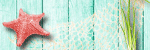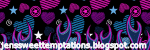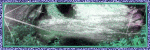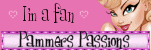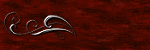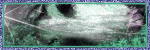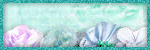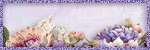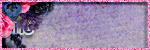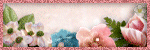Sandy made this beautiful from one of my newest tutsTY Sandy!!!!!!!I love it

This tutorial is written for those with knowledge of PSPSupplies Needed:Tube of choice: I'm using the wonderful artwork of ZebrushTube can be purchased at PFD HEREFTU kit by Tagcatz Design called Stranger HERETemplate Sweet-4 by Brutal Designs HEREMask of choice
Don't forget to adjust and sharpen when resizing & dropshadow each layer
Ok Let's get Started:Open template, shift D to duplicate and close originalResize template to your likingDelete copyright, layer 1, shape 2, shape 3 and copy of shape 3Fill in your layers with different papers from kitI then added a border to my layers size 3 with noiseAdd element 53 after Rectangle 5Add element 34 and resize 78%Add element 60 and resize sameAfter Rounded Rectangle add element 47Open tube of choice and place on canvas
Now you can add any elements from kit to tagI added the following:Element: 1Element: 7Element: 11Element: 13Element: 23Element: 25Element: 26Element: 28Element: 29Element: 32
I leave all my layers open for further useOpen paper of choice and add mask
Place your name where you like itAdd the Copyright and your License Number for the tubeResize to your liking and save as PNGThis tutorial was created on March 27,2023 by RhondaAny resemblance to another Tag or Tutorial is purely coincidental

BetsyE had a go at some of my tutorials and shemade me forum sets which I love!!!!!!!!!!!TYSM BetsyE

This tutorial is written for those with knowledge of PSPSupplies Needed:Tube of choice: I'm using the wonderful art work of Alicia MujicaTube purchased at her store HEREMoldy Paper by ScrapBee's at Deviant Art HEREFTU Sparkles by Dbszabo1 at Deviant Art HEREFTU Cluster HEREI can't remember where I got this but if yours, please let me know so credit can be givenFTU WA Sandra's Slamming Tutorials HEREFTU Mask #288 by Scrappy Bit of Fun HERE
Ok Lets get Started:Open the cluster and resize to your likingAdd new layer under the cluster and select allOpen paper and paste into selectionApply mask to tag.I resized, duplicated and flipped (Use your imagination)Apply sparkles to takeOpen the WA and apply your choice
Be creative and add other elements if wantedDeviant Art has a lot of goodies
Place your name where you like itAdd the Copyright and your License Number for the tubeResize to your liking and save as PNGThis tutorial was created on March 22,2023 by RhondaAny resemblance to another Tag or Tutorial is purely coincidental

This tutorial is written for those with knowledge of PSPSupplies Needed:Tube of choice: I'm using the wonderful artwork of Zlata_MTube purchased at her store HEREFTU cluster by Adrienne's Designs HEREFTU WA by Kathyfrances of EFRB HEREMask of choice
Ok Let's get Started:Open cluster frame and resize to your likingWith freehand tool, draw circle around frameOpen new layer under cluster and select allI chose a gradient but you can use paper, texture, anything for layerSelect none
Open tube of choice and place to your liking
Open WA, place to tagUsing freehand tool hold down the shift key and select words in grayAdd new layer, flood fill with your choice of paper, gradient, solid colorsI then added noise to the WAAdd a gradient for the back shadow
Merge layers or keep openFor my mask I duplicated the frameUsing Mura Meister Copies filter, use the WallpaperApply mask of choice
Place your name where you like itAdd the Copyright and your License Number for the tubeResize to your liking and save as PNGThis tutorial was created on March 19,2023 by RhondaAny resemblance to another Tag or Tutorial is purely coincidental

This tutorial is written for those with knowledge of PSPSupplies Needed:Tube of choice: I'm using the wonderful artwork of Eugene RzhevskiiTube purchased at PFD HEREFTU kit by Addictive Pleasures called Irish Beauty HEREFTU cluster by Pammers HEREMasks 540 & 1117 by Lori's PSP Graphics HERE & HERE
Ok Let's get Started:Open cluster frame and resize to your likingOpen rainbow, resize and place to top of clusterWith freehand tool, draw circle around frameOpen new layer under clusterOpen paper of choice and paste into selectionSelect none
Open tube of choice and place to your liking
Use other elements from kit if desiredI used the following:BranchClover ScatterFlower 2HatJewel 2LeavesShoeSparklesSparkles 2
Merge layers or keep openI used 2 different papers for each mask
Place your name where you like itAdd the Copyright and your License Number for the tubeResize to your liking and save as PNGThis tutorial was created on March 17,2023 by RhondaAny resemblance to another Tag or Tutorial is purely coincidental

This tutorial is written for those with knowledge of PSPSupplies Needed:Tube of choice: I'm using the wonderful artwork of LagunaTube was purchased at PFD HEREOnly Hope Cluster from Mediterranka Design HEREThis is full size so you will need to resize 20-30%Grab some more goodies while you are thereWA by Creative Attitude HEREPapers and sparkles were obtained from Deviant Art HERELots of PSP free to use!!!!!!!!I used 2 masks to complete my tagMask #0564 by Trese Tags & Tuts HEREMask #05 by Sylly Creationz HERE
Open cluster, Shift D to duplicate then close originalResize cluster to your likingI think I done around 22% then increased canvas to 700x700Add new layer under frame fill with whiteOpen tube of choice and position on clusterAdd your sparkles or any other elementsAdd WA of choice
Open papers using for masks and apply to canvasI keep my layers open for further useYou can merge if desired
Place your name where you like itAdd the Copyright and your License Number for the tubeResize to your liking and save as PNGThis tutorial was created on March 9,2023 by RhondaAny resemblance to another Tag or Tutorial is purely coincidental

This tutorial is written for those with knowledge of PSPSupplies Needed:Tube of choice: I'm using the wonderful artwork of NocturneTube purchased at PFD HEREFTU kit by Toxic Desirez HEREMake sure to leave a TY and search all her freebies!!!!!!!WordArt by Dragonfly Dreams HEREMask #0568 by Trese Tags & Tuts HERE
I hope you enjoy this tutorial, I'm try to get my mojo going againRemember, this is just a way to use create a tag using kitUse YOUR imagination and make it your own!!!!!!!
Ok Let's get Started:Open canvas 700x700Open frame 1 & place to centerUsing magic wand select inside frames & expand by 10(Hold down shift button on keyboard to select all frames)Open new layer under frame and keep selectedOpen paper of choice and paste into selection, deselectI added close-up of tube inside framesYou can do this same way of adding papers but 1 frame at a timeChange blend mode to Hard LightOpen paper 11 and place as new layerUsing Trese's mask apply to tagI resized my mask around 80%Open tube of choice and place on canvas
Start building your tag with other elements from kitI used the following:Blossom 1&2Bow 1Butterfly 1,2,3&4Cloud 1,2&3RainbowRay of LightRibbonRoses 1,2&3SparklesSplat 2Star Border
Apply WA to tagChange blend mode to Screen
Add paper of choice and apply another mask of choice
Place your name where you like itAdd the Copyright and your License Number for the tubeResize to your liking and save as PNGThis tutorial was created on March 7,2023 by RhondaAny resemblance to another Tag or Tutorial is purely coincidental

This tutorial is written for those with knowledge of PSPSupplies Needed:Tube of choice: I'm using the wonderful artwork of MisticheskayaTube purchased at PFD HEREPTU kit by Karmalized Scrap Kit can be purchased at CDO HEREMask of choice
Ok Let's get Started:Open canvas 700x700Open frame 1, resize around 40-45%Move to lower left of canvasDuplicate and move up to right or canvasAdd your papers hereUsing magic wand select inside frames & expand by 10Open new layer under frame and keep selectedOpen paper of choice and paste into selection, deselectRepeat for other frame using different paperOpen element 20, resize and place behind the 2 framesDuplicate and rotate bottom star 45 to leftOpen tube of choice and place on canvas
Start building your tag with other elements from kitI used the following:Element 1Element 2Element 3Element 4Element 5Element 6Element 8Element 9Element 14Element 14aElement 16Element 23Element 23aElement 24Element 24aSnippet 2&3Sprays 1&3WA 1&2
Keep layers open or mergeAdd paper of choice and apply mask
Place your name where you like itAdd the Copyright and your License Number for the tubeResize to your liking and save as PNGThis tutorial was created on March 7,2023 by RhondaAny resemblance to another Tag or Tutorial is purely coincidental

This tutorial is written for those with knowledge of PSPSupplies Needed:Tube of choice: I'm using the wonderful artwork of Sybile ArtTube can be purchased at CDO HEREElements were found on the internet at Tattys Thingies HEREI have supplied the one's in the this tagSite has a lot of awesome tubes HEREWA of choiceGrunge mask #1 by Kathy's PSP Designs HERE
Ok Let's get Started:Open 700x700 canvasNo formal tutorial - lolStart placing elements to canvas and buildUse tube of choice
You can merge layers or keep them openI have started keeping open to add new tubes or masksApply mask to tag
Place your name where you like itAdd the Copyright and your License Number for the tubeResize to your liking and save as PNGThis tutorial was created on March 1,2023 by RhondaAny resemblance to another Tag or Tutorial is purely coincidental











.png)