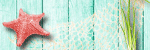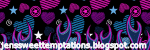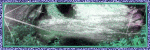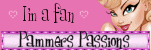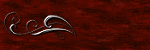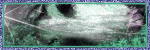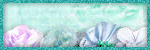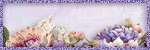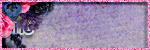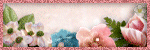Supplies Needed:
Tube of choice: I'm using the wonderful artwork of Nocturne
Tube purchased at PFD HERE
PTU kit Designz by Anorie HERE
Several stores to purchase from
Check out her blog and great freebies!!!!!
WA of choice
I thought it was on CM blog but can't find post
Mask #04 by Wendez Watermark HERE
Ok Let's get started:
Open canvas 725x725
Open tube of choice and place on canvas
Open elements 49 & 88 place to bottom of canvas
Duplicate as you choose, place to your liking
I used grass tube I had to add as fill in (Anorie approved)
Build up grass area
Open element 73, place to top right hand side
Start building your tag with other elements from kit
I used the following:
Element 5
Element 54
Element 61
Element 63
Element 71
Element 72
Element 74
Element 75
Element 79
Element 80
Element 84
Element 85
Element 89
Open paper of choice as new layer
Add mask, I mirrored mask I used
Open element 61, place on top of mask
Rotate 90 to right
Change blend mode to screen
I keep my layers open to reuse
Place your name where you like it
Add the Copyright and your License Number for the tube
Resize to your liking and save as PNG
This tutorial was created on March 24,2024 by Rhonda
Any resemblance to another Tag or Tutorial is purely coincidental



Had a chance to work on some clusters with this great kit







Grab My Blinkie

About Me
I CT For
T.O.U.
Search
Categories
- Adrienne Designs
- Alicia Mujica
- April Shareables
- Art-Content
- Awards
- Awareness
- Barbara Jensen
- Beth Show-Off
- Birthday
- Black Widow Creations
- Blog Train
- BLT Dezingz
- Breast Cancer Awareness
- CC Excluisve
- CDO
- Chachaz Creations
- Chichi Designz
- Chick News
- Chris Pastel
- Christmas
- Cluster Frame Tuts
- Cluster.
- Cluster. FTU Cluster Frames
- Coffee Arts Design's
- Country
- Daelmans Designs
- Dangerously Delicious Designz
- Deedles and Doodles
- DeesSign Depot
- Designer Scraps
- Designz By Anorie
- Designz by Shelly
- Diamond Creations
- Digital Art Heaven
- Doodle By Design
- Dreaming With Bella
- Easter
- Elegance Fly
- Elli's
- Facebook Freebie
- Fall
- FTU
- FTU Cluster Frames
- FTU Tube
- General
- GraphFreaks
- Halloween
- Hania Design
- Here2Help Mirella
- Icy Blue Mystic Designs
- Inzpired Creationz
- Inzpired Creationz Store
- Jens Sweet Temptations
- July 4th
- Kathy's PSP Designs
- Kizzed by Kelz
- Limited FTU
- MardiGras
- Military
- Misticheskaya
- Mizteeque
- Mother's Day
- motivational
- My Tagging Addiction
- New Years
- News
- News about kits
- No Scraps
- Pammers Passion
- Patriotic
- Personal
- PFD
- Pimp My Tags With Scraps
- Pink Paradox
- PTU
- PTU Clusters
- PTU now FTU
- Purple Dreams
- Retired Kits
- s
- S&Co
- School
- Scrap it Studio
- Show Off
- Snags
- Spring
- St Patricks Day
- Steampunk
- Summer
- Tagcatz Design
- Tags with no Tuts
- Thanksgiving
- The Taggers Lounge
- The Taggers Lounge Exclusive
- Tiny Turtles
- Tiny Turtles Store
- Updates
- Valentine
- VeryMany
- VM Artists
- VMArtists
- Western
- Wicked Princess Scraps
- Winter
- Wonderland
- WordArt
- Zindy Zone
- Zlatam Store